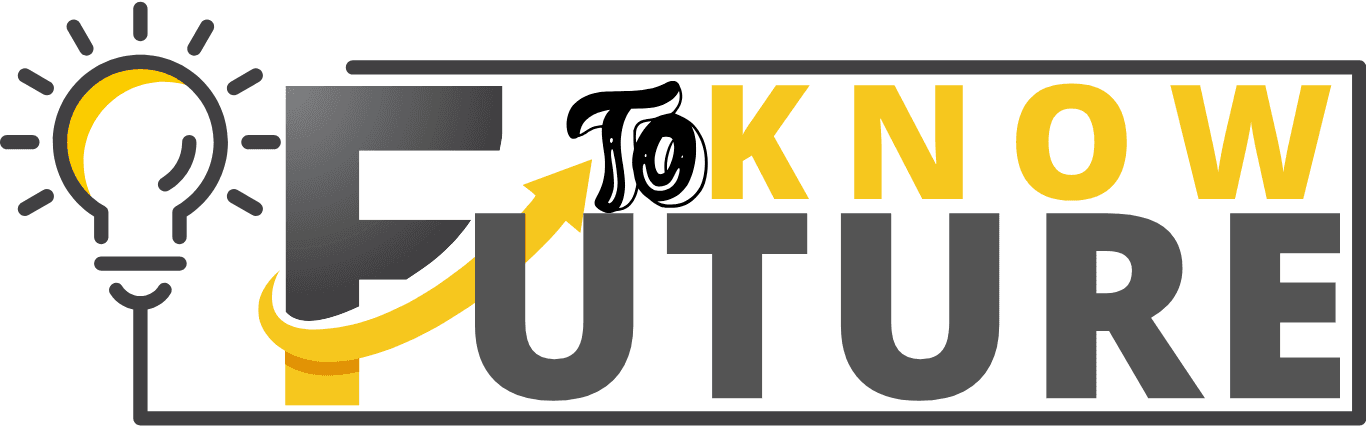SaaS Implementation Challenges and How to Overcome Them

In recent years, Software as a Service (SaaS) has revolutionized the way businesses operate by offering scalable, cost-effective, and accessible software solutions. Companies of all sizes are increasingly adopting SaaS platforms to streamline their operations, improve efficiency, and stay competitive in a rapidly evolving digital landscape. However, implementing SaaS solutions is not without its challenges. While the benefits of SaaS are numerous, organizations often encounter obstacles during the adoption and integration process. This article delves into the key challenges associated with SaaS implementation and provides actionable strategies to overcome them.
Data Migration Complexities
One of the most significant challenges in Software as a Service implementation is migrating data from legacy systems to a new SaaS platform. Data migration often involves transferring vast amounts of sensitive and critical information, which can be prone to errors, loss, or corruption during the process.
Thorough Planning
Create a detailed migration plan that outlines the scope, timeline, and resources required. Ensure that your team has a clear understanding of the data being transferred.
Data Auditing
Before migration, audit your data to ensure that it is clean, accurate, and relevant. Remove redundant or outdated data to streamline the process.
Testing
Test the migration process in smaller stages before the full implementation to identify any potential issues. This helps in minimizing risks and ensures a smoother transition.
Integration with Existing Systems
Seamlessly integrating a new SaaS platform with existing software systems and workflows can be a complex task. Compatibility issues may arise between the new SaaS solution and the company’s legacy systems, leading to operational disruptions and inefficiencies.
API Integration
Look for Software as a Service providers that offer robust APIs, allowing for seamless integration with your existing tools and platforms. Ensure that your SaaS vendor supports popular integration frameworks.
Custom Solutions
In some cases, you may need to develop custom integration solutions to bridge the gap between your SaaS platform and existing systems. This may require collaboration between your IT team and the SaaS vendor.
Regular Updates
Ensure that both your SaaS platform and legacy systems are updated regularly to maintain compatibility and prevent integration issues.
Security and Compliance Concerns
Security is a top concern for businesses when adopting any cloud-based solution, and Software as a Service platforms are no exception. Companies may have concerns about data breaches, unauthorized access, and regulatory compliance, especially when dealing with sensitive or personal information.
Vendor Security Evaluation
Before choosing a SaaS provider, conduct a thorough evaluation of their security measures. Ensure that they comply with industry-standard security protocols such as encryption, multi-factor authentication, and data backup.
Regulatory Compliance
Ensure that your SaaS provider complies with regulations relevant to your industry, such as GDPR, HIPAA, or PCI-DSS. Request documentation from the vendor to verify compliance.
Internal Security Measures
Strengthen your internal security measures by implementing policies such as role-based access control (RBAC), regular security audits, and employee training on cybersecurity best practices.
Customization Limitations

While SaaS platforms offer a range of features, they may not always provide the level of customization required to meet specific business needs. Many SaaS solutions are designed to serve a broad audience, which can limit their flexibility in accommodating unique workflows or processes.
Choose the Right Provider
Select a Software as a Service provider that offers flexibility and customization options. Some SaaS vendors allow for configurable workflows, custom fields, and integration with third-party apps to enhance functionality.
Collaborate with the Vendor
Work closely with your SaaS provider to identify customization options or request feature updates that align with your business requirements. Many vendors are willing to develop custom solutions for their clients.
Explore Add-Ons
Take advantage of add-ons or third-party applications that can enhance the functionality of your SaaS platform. These tools often provide additional features or capabilities that may not be available in the base product.
User Adoption and Training
Introducing a new SaaS platform can be met with resistance from employees who are accustomed to the old system. The success of any SaaS implementation largely depends on user adoption and the ability of employees to effectively use the new software.
Comprehensive Training
Provide comprehensive training to all employees who will be using the SaaS platform. Ensure that training is ongoing and tailored to different user roles to address specific needs.
Change Management
Implement a change management strategy that involves clear communication, addressing employee concerns, and highlighting the benefits of the new platform. Engage employees early in the process to foster a sense of ownership.
User-Friendly Interface
Select a SaaS platform that is intuitive and user-friendly. Platforms with complex interfaces can deter user adoption and reduce efficiency.
Cost Management
While Software as a Service is generally considered cost-effective compared to traditional on-premise software, businesses may encounter unforeseen costs during the implementation phase. Subscription fees, customization, integration, and training can all contribute to increased expenses.
Budget Planning
Create a detailed budget that accounts for all aspects of the SaaS implementation, including subscription costs, integration, and ongoing support. Be sure to include a contingency for unexpected expenses.
Monitor Usage
Keep track of how your organization uses the SaaS platform and adjust your subscription plan as needed. Many SaaS providers offer tiered pricing based on usage, so monitoring can help you avoid paying for unnecessary features.
Negotiation
Negotiate with your SaaS vendor to secure the best possible pricing structure, especially if you are committing to a long-term contract. Vendors are often willing to offer discounts for multi-year agreements or higher user volumes.
Downtime and Service Reliability
Relying on a SaaS provider for critical business functions means that any service disruptions or downtime can have a direct impact on operations. Downtime can result in lost productivity, delayed projects, and frustration among employees.
Service Level Agreements (SLAs): Ensure that your SaaS provider offers a comprehensive Service Level Agreement (SLA) that guarantees a certain level of uptime and service reliability. The SLA should include clear remedies for any service disruptions.
Redundancy and Backup Plans: Ask your provider about their redundancy measures and backup plans to minimize the risk of downtime. This includes data backups, disaster recovery protocols, and failover systems.
Communication: Establish clear lines of communication with your SaaS provider to receive timely updates on any potential outages or issues. This allows your organization to plan accordingly and mitigate the impact of downtime.
Vendor Lock-In
Vendor lock-in occurs when a company becomes overly dependent on a single SaaS provider, making it difficult to switch to another platform in the future. This can limit flexibility and result in higher costs if the provider raises prices or discontinues support.
Multi-Vendor Strategy: Consider adopting a multi-vendor approach by using different Software as a Service solutions for different business functions. This reduces reliance on a single provider and provides more flexibility in case you need to switch vendors.
Data Portability: Choose a SaaS provider that offers data portability options, allowing you to easily export your data if you decide to move to another platform. Ensure that the vendor supports standard data formats for easy migration.
Short-Term Contracts: Avoid long-term contracts with SaaS providers unless absolutely necessary. Short-term or flexible contracts give you the freedom to switch vendors if your business needs change.
Conclusion
Software as a Service has undoubtedly transformed how businesses operate, offering a wide range of benefits, including scalability, cost savings, and flexibility. However, implementing SaaS solutions comes with its own set of challenges that, if not addressed properly, can hinder success. By taking proactive steps—such as planning data migration, ensuring security, and fostering user adoption—businesses can overcome these obstacles and unlock the full potential of SaaS platforms. With careful planning, strategic partnerships, and ongoing support, SaaS implementation can be a smooth and rewarding experience for any organization.