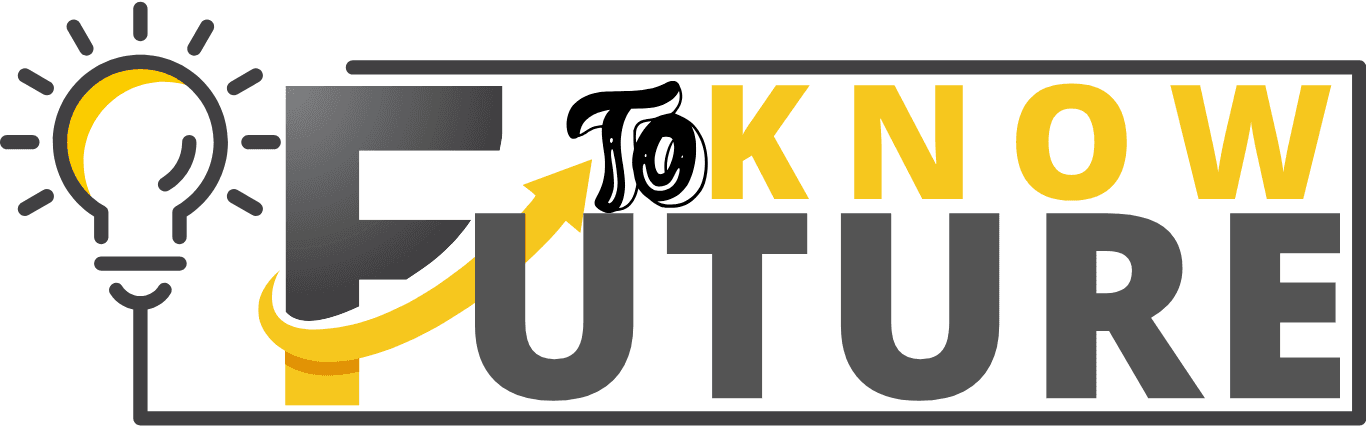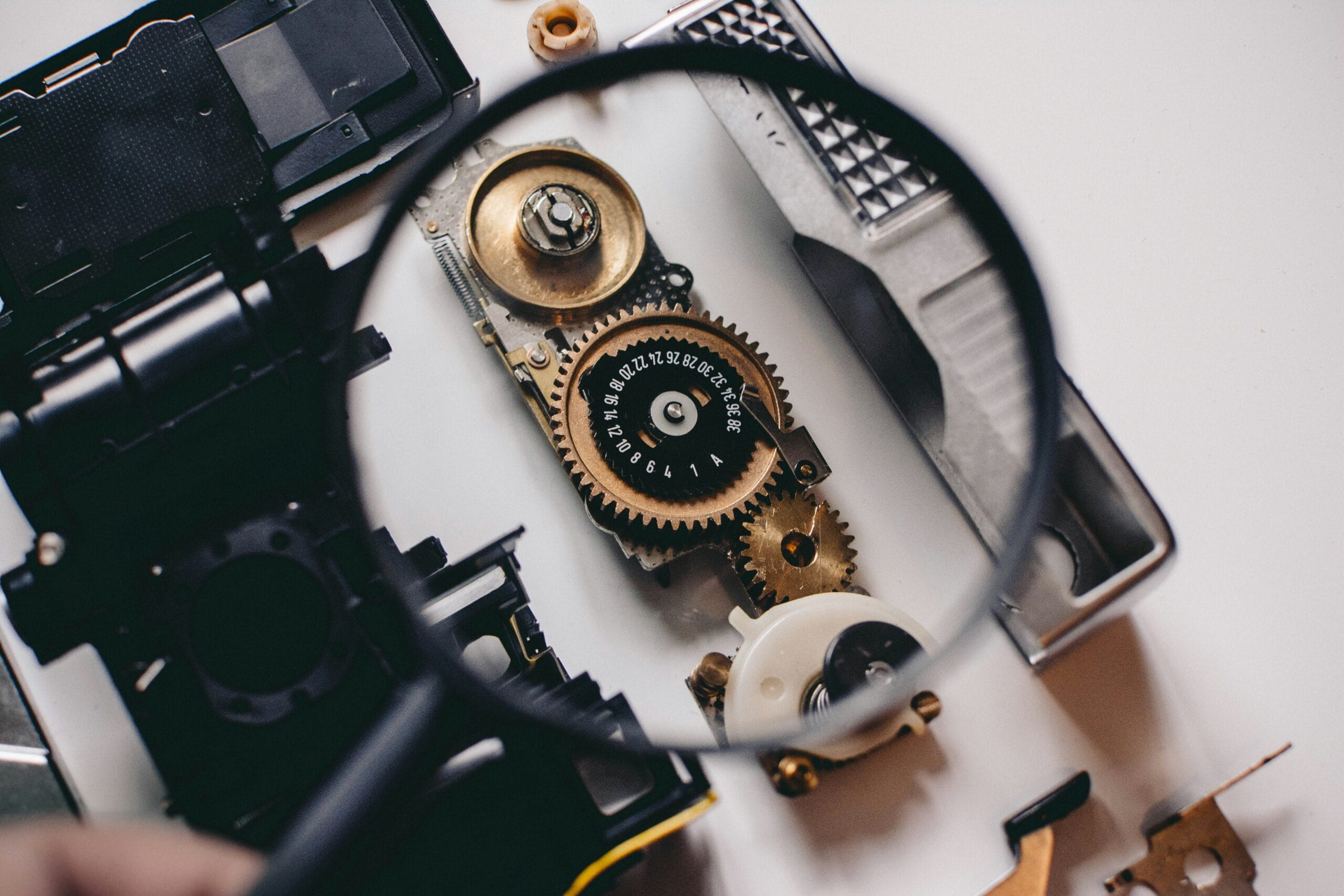Tips and Tricks for Success on CPUT Blackboard

As a student at Cape Peninsula University of Technology (CPUT), navigating the digital learning environment can be both exciting and challenging. One of the most important tools you’ll use throughout your academic journey is CPUT Blackboard. This powerful online learning platform is designed to enhance your learning experience, streamline course management, and help you stay connected with your instructors and classmates. However, to fully take advantage of what it offers, it’s essential to master some key tips and tricks for success. In this article, we’ll explore how you can make the most of CPUT Blackboard to excel in your studies.
Familiarize Yourself with the Layout
One of the first steps toward mastering CPUT Blackboard is understanding its layout and structure. When you log into the platform, take time to explore the dashboard, where you’ll find announcements, course content, grades, assignments, and communication tools.
Dashboard Overview
The homepage, or dashboard, provides a summary of all your courses. From here, you can access individual courses, view recent announcements, and check due dates for assignments.
Course Menu
Each course will have its own menu on the left-hand side. Familiarize yourself with the different tabs such as Assignments, Lectures, Discussion Boards, and Grades. This will make it easier to locate specific information.
Check for Announcements Regularly
Instructors often use CPUT Blackboard to post important updates and announcements about upcoming assignments, exams, or schedule changes. To ensure you don’t miss any critical information, make a habit of checking the Announcements section daily.
Enable Notifications
You can set up notifications to alert you when new announcements are posted. This ensures that you stay up-to-date even when you’re not actively logged into the platform.
Email Alerts
Configure email alerts for announcements, which will send important updates directly to your inbox. This is particularly useful if you’re balancing multiple courses and need to stay organized.
Utilize the Calendar Feature
The calendar feature on CPUT Blackboard is a valuable tool for managing your academic schedule. It allows you to see upcoming assignment due dates, exam schedules, and course events all in one place. Use the calendar to stay organized and avoid last-minute cramming.
Add Personal Deadlines
You can also add personal reminders and deadlines to the calendar. This is helpful if you have extracurricular activities, part-time work, or personal commitments that may impact your study time.
Sync with External Calendars
Many students find it useful to sync the Blackboard calendar with their Google or Outlook calendar. This way, you can have all your academic and personal commitments in one convenient place.
Take Advantage of Discussion Boards
The discussion board feature on CPUT Blackboard allows you to engage in discussions with your classmates and instructors. This is a great way to clarify doubts, exchange ideas, and deepen your understanding of course material.
Participate Actively
Engage in discussions by asking questions, providing feedback, or contributing to group projects. Active participation often leads to better learning outcomes and shows your instructor that you are committed to the course.
Respect Discussion Etiquette
Always follow proper discussion board etiquette. Keep posts respectful, use proper grammar, and avoid off-topic comments. Remember, these discussions are a formal part of your learning experience.
Submit Assignments on Time
One of the most important aspects of CPUT Blackboard is the assignment submission feature. Submitting assignments on time is crucial to avoid penalties and demonstrate your time management skills.
Review Assignment Details Carefully
Before submitting an assignment, ensure that you have thoroughly read the instructions and uploaded the correct files. Blackboard allows you to review the submission before finalizing it.
Submit Early
Don’t wait until the last minute to submit assignments. Technical issues or unexpected personal events can arise, so it’s always better to submit assignments early to avoid unnecessary stress.
Monitor Your Grades
CPUT Blackboard has a dedicated Grades section where you can track your progress throughout the semester. This feature provides insights into how well you’re doing and what areas need improvement.
Review Instructor Feedback
Instructors often provide feedback on assignments through Blackboard. Make sure to review this feedback carefully to improve your future submissions.
Keep an Eye on Cumulative Grades
Monitoring your cumulative grade throughout the semester allows you to assess whether you’re meeting your academic goals. If you notice any discrepancies in your grades, communicate with your instructor promptly.
Use the Mobile App for On-the-Go Access

If you’re someone who prefers learning on the go, the CPUT Blackboard mobile app is a must-have. The app allows you to access course content, submit assignments, and stay connected with classmates, all from your smartphone or tablet.
Download the App
The mobile app is available for both Android and iOS devices. Once downloaded, log in using your CPUT credentials and explore the same features available on the desktop version.
Stay Connected
With the app, you can receive push notifications for announcements, upcoming deadlines, and new grades, ensuring you stay on top of your academic responsibilities, even while on the move.
Stay Organized with Folders and Notes
To keep track of the numerous documents, lecture notes, and study materials available on CPUT Blackboard, it’s essential to stay organized. One effective way is by creating folders for each course and adding notes alongside the materials.
Create Folders
Organize your course content by creating folders for lectures, readings, assignments, and projects. This helps you quickly locate materials when studying or completing assignments.
Annotate Lecture Slides
Many instructors upload lecture slides and notes on Blackboard. Download these materials and add your own notes to enhance your understanding of the subject matter.
Use the Library Resources
Many students overlook the library resources available on CPUT Blackboard. Through the platform, you have access to a wealth of academic resources, including e-books, journal articles, and research databases that can support your studies.
Access E-Library
Explore the digital library to find academic papers, research articles, and textbooks relevant to your courses. These resources are especially helpful when working on research papers and projects.
Research Assistance
If you’re struggling to find reliable sources, many universities, including CPUT, offer online research assistance through Blackboard. Don’t hesitate to reach out to the librarian for help with citations or finding academic materials.
Communicate with Instructors and Peers
Lastly, one of the most important tips for success on CPUT Blackboard is effective communication. The platform provides multiple ways to stay in touch with instructors and peers, whether through email, discussion boards, or group messaging features.
Use Email Functionality
If you have questions or need clarification on an assignment, reach out to your instructor through the email feature on Blackboard. Be clear and concise in your communication, and always include relevant course information.
Form Study Groups
Consider forming study groups with classmates via the communication tools available on CPUT Blackboard. Collaborating with peers can enhance your understanding of the course material and provide additional support during exam periods.
Conclusion
Mastering CPUT Blackboard is essential for success in today’s digital learning environment. By familiarizing yourself with the platform’s features, staying organized, and actively engaging with your instructors and peers, you’ll maximize your academic potential. Whether it’s keeping up with announcements, managing assignments, or accessing valuable resources, CPUT Blackboard offers everything you need to thrive at CPUT. With these tips and tricks, you’re well on your way to excelling in your studies and making the most of your university experience.